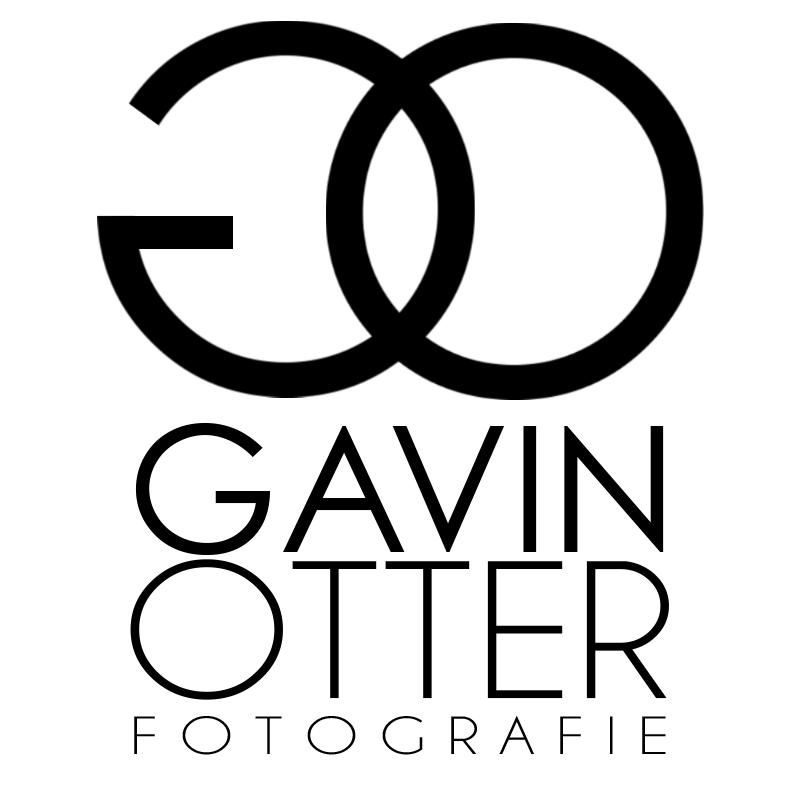Lightroom mobile manual controls for the iPhone
Last week saw the next iteration of the very powerful Lightroom mobile app from Adobe. There were a few visual and organizational changes to the interface which actually make things a bit easier to use especially on an iPhone. The biggest change though is the introduction of the new 'pro' mode on the camera. Now not only can you shoot in RAW dng files but also you can adjust your own settings. The available options include ISO, exposure, white balance (which is a bit pointless since you can shoot in RAW and therefore change that in post production, but it's still nice to have!) and exposure compensation. Unfortunately you cannot change aperture as the iPhone has a fixed f/2.2 (6s) f/1.8 (7 & 7plus wide) and f/2.8 (7plus telephoto).
I have included some shots for you to look at that I have taken using the app over the last few days.
I wouldn't say that this now makes taking photos any easier with Lightroom Mobile but it now allows for you to be more creative in how you take your iPhone photos and achieving the 'feel' that you want to the image. Manual settings are difficult to work out at first but once you start to understand the relationship in the 'exposure triangle' of the 3 main settings then it becomes a lot easier.
A cool little feature that has also been added is the grid lines for composition which can be added either as a standard thirds or as the golden ratio. More about that though in another post.
Skiing on the mountain 1/400 sec ISO 400 f/2.2
My cat scrounging for treats 1/80s ISO 640 f/2.8 (iPad mini 2 back camera test)
The Mayrhofen Church 1/500s ISO 64 f/2.2
the boys playing in the games room 1/80s ISO 1600 f/2.2
toys the games room 1/80s ISO 1600 f/2.2
The Penkenbahn in the winter 1/640s ISO 100 f/2.2
This now adds features to the iPhone making it easier to have a better camera with you all the time. It will of course not replace the large DSLR cameras as the sensor size is completely different and you will get much better low light capability with a bigger sensor. As I am a fan of shooting with natural light over flash this means that I will be using my big old Canon for a while yet, but it does mean that I can do more with my most important camera, the one I have with me all the time.
Please feel free to share any iPhone/Android photos that you havein the comments below
#iphone #iphoneography #lightroommobile #manualcontrol #shootinraw #dng